What is business SMS with Omnivoice?
Business SMS allows companies to send and receive text messages through their existing phone number—local or toll-free. These messages arrive directly on customers’ mobile phones, making SMS one of the most reliable ways to deliver updates, reminders, or brief conversations.
Texting is simple and direct, and it helps companies stay connected with customers in a way that feels familiar and easy. Omnivoice includes SMS as part of its business phone system, giving you a practical tool to handle day-to-day communication without switching platforms.
What does the Omnivoice SMS feature look like?
SMS messages in Omnivoice are managed through the Messages section of your account. Like your call history or voicemails, all messages are organized by contact, with each conversation stored in one central place.
You can view previous messages, send new ones, and respond to incoming texts from the same area in your profile. If you’re using the mobile app, the experience is just as straightforward. Whether you’re at your desk or out of the office, everything is within reach.
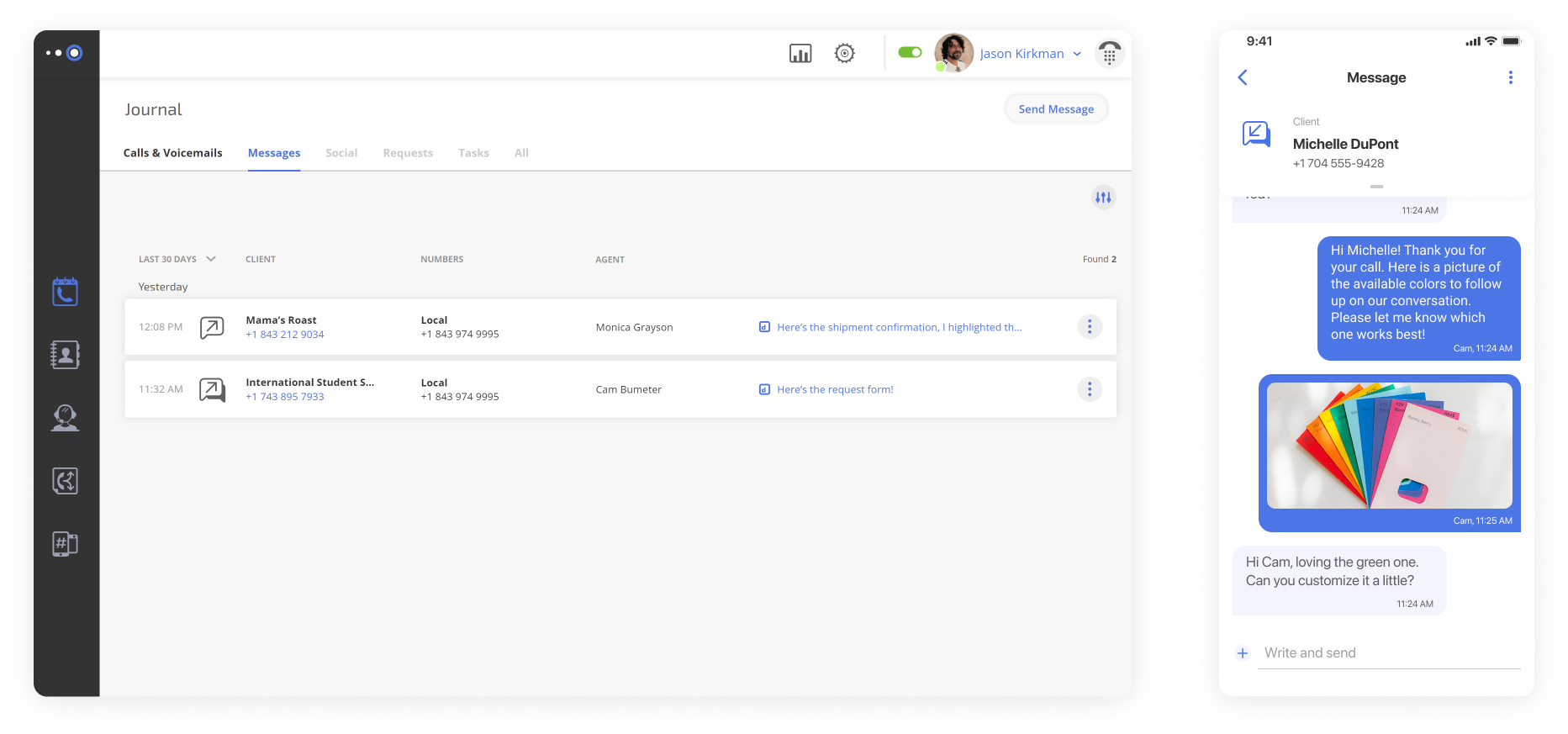
How to activate business SMS in Omnivoice
Before you can send and receive SMS through Omnivoice, the feature needs to be turned on. Due to industry rules, your business must register with the Campaign Registry (TCR). This ensures your texts are delivered properly across major U.S. mobile networks.
Follow these steps to activate SMS:
- Contact Omnivoice support
Email the team at support@omnivoice.ai and request SMS to be added to your account. - Complete the registration forms
You’ll receive a few forms from support to fill in your business details and intended use. - Register with The Campaign Registry (TCR)
- TCR registration is a one-time fee of $15
- There is also a $4 application fee per brand, also paid once.
- Confirmation and activation
After your registration is approved, SMS will be added to your account.
Pricing for SMS:
$15 per 1,000 messages — pay only for what you need.

How does business texting work?
Once SMS is activated, you’ll be able to send short written messages from your business number to your customers’ mobile phones. When they reply, their messages arrive in your Omnivoice account just like any other text conversation.
You can use SMS to confirm appointments, share service updates, or answer quick questions—without having to make a phone call or send an email. Customers can reply at their convenience, and your team can respond from the office or their mobile devices.
When should you use SMS for business?
SMS is great for quick updates and short messages. Here are a few situations where it works well:
Appointment Reminders
If your business works with scheduled visits—healthcare, legal, home services, etc.—a short reminder the day before can reduce missed appointments and late arrivals.
Time-Sensitive Notices
Have a sudden change in office hours? Need to let customers know about a delay or a service interruption? A quick text can keep them informed right away.
Promotions
SMS works well for special offers, discount codes, or event notices. Since customers check their phones frequently, these types of messages are often seen and acted on quickly.
Quick Customer Service
Texting offers a simple way for customers to ask follow-up questions or check on small details without calling. Your team can reply just as easily, without slowing down other tasks.
Sending and receiving SMS with Omnivoice
SMS is available across both the Omnivoice desktop portal and mobile app. You don’t need any extra software or equipment to use it.
On Desktop
- Go to the Messages tab inside your Omnivoice account.
- Click “New Message” to start a new conversation.
- Enter the phone number of the recipient and type your message.
- Click Send—your message will be delivered instantly.
- To reply to existing messages, just click the conversation and type your response.
On Mobile
- Open the Omnivoice app on your phone.
- Tap the + button to begin a message.
- Enter the number or select a contact.
- Write your message and tap Send.
- You can check and reply to incoming texts from the same screen.
Whether you’re at your desk or on the go, SMS is ready when you need it.
Why use SMS for your business?
Texting with customers isn’t new, but bringing it into your business number makes it easier for your team and better for your clients. Here’s why more companies are making it part of their regular workflow:
Messages Get Seen
SMS has extremely high open rates. While emails often sit unread, texts are usually opened within minutes. If something is important, a text is a reliable way to share it.
Keeps You Professional
Sending texts from a branded business number (not a personal phone) helps keep communication clear and respectful. It also shows that your business takes communication seriously.
Easy to Maintain
You don’t need special tools or extra training to start texting. It’s already part of your Omnivoice account, and your team can begin using it right away.
Personal Touch
Since people are used to texting in everyday life, receiving a message from your business in this format feels more natural than a form letter or an automated email.
Shared Access
SMS doesn’t have to be tied to one person’s phone. With Omnivoice, your whole team can manage and view messages, so nothing slips through the cracks.
Privacy and compliance
Messages meet all necessary privacy standards, including GDPR rules, giving your customers control over how their information is used.
Use case
Imagine a small dental clinic that schedules 8 to 10 appointments per day. Occasionally, patients forget their time slot or cancel at the last minute. With Omnivoice SMS, the clinic’s receptionist sends out reminders the day before each visit.
If a patient can’t make it, they reply by text, and the slot can be filled by another client. The clinic saves time and avoids missed appointments—without having to pick up the phone for every reminder.
This simple system keeps both the staff and clients in sync.
Terms you might hear
- VoIP (Voice over Internet Protocol) – This means calls and messages are sent through the internet instead of traditional phone lines.
- SMS (Short Message Service) – These are text-only messages, usually limited to 160 characters.
- CNAM (Caller Name Delivery) – A feature that shows your business name as the sender of a message instead of just a phone number.
- TCR (The Campaign Registry) – A service required by U.S. mobile carriers for businesses that want to send SMS. It helps confirm that messages are from a trusted source.
- MMS (Multimedia Messaging Service) – MMS allows businesses to send messages that include more than just text. With MMS, you can share images, videos, audio clips, or longer text messages directly to a customer’s mobile phone. It’s an upgrade from standard SMS and is useful when you want to deliver messages that include visual or detailed content.
Ready to start using SMS for your business?
Omnivoice makes it simple to send and receive texts from your business number. No outside tools. No complex setup. Just a clear and direct way to stay in touch with your customers.
Whether you’re sending out reminders, handling quick updates, or responding to questions, SMS helps your business stay active and responsive.
FAST • SECURE • RELIABLE
business communications

