What is Music on Hold?
Music on Hold is a feature that plays music or promotional messages to your callers when they are waiting on the line. This could be when they are on hold, being transferred, or waiting for their call to be answered. It’s a way to keep your customers engaged and informed during their wait time, improving their overall call experience.
How it Works with Omnivoice
In Omnivoice, the Music on Hold feature can be personalized to suit your business’s brand identity. From uploading your chosen music tracks to pre-recorded informational messages, Omnivoice allows you to control what your callers listen to while they wait. You can even assign different tracks or messages for specific call flow options, such as after-hours or do not disturb mode, ensuring a seamless and professional caller experience at all times.
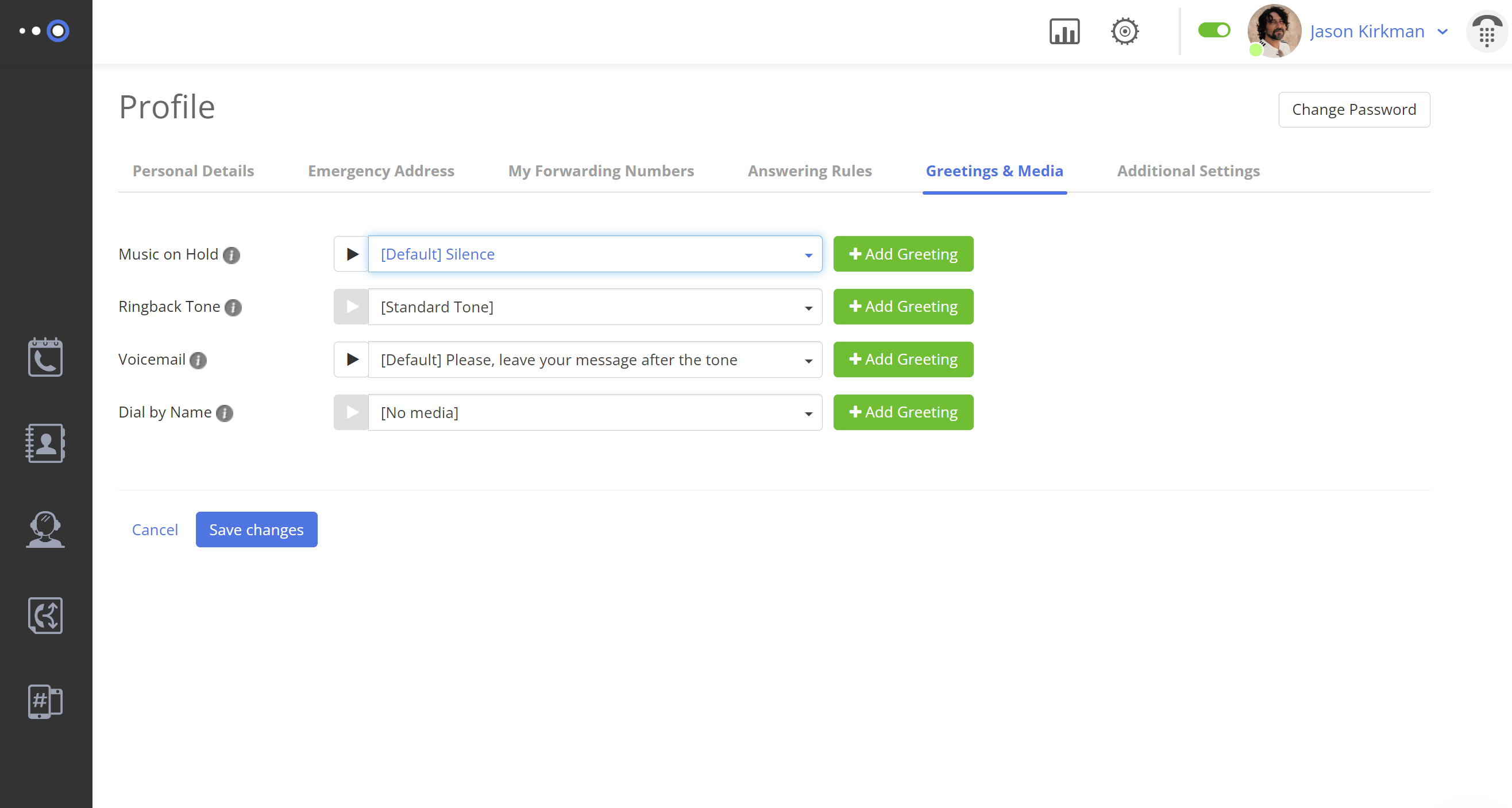
Benefits of Music on Hold in Omnivoice
- Enhances Caller Experience: Music on hold helps in creating a more enjoyable waiting experience for your callers, reducing the perceived wait time.
- Reduces Hang-ups: An engaging audio experience reduces the chances of your callers hanging up due to long wait times.
- Promotes Your Business: You can use this time to share promotional messages or informational content about your business, turning the waiting time into a marketing opportunity.
- Customizable: Omnivoice allows you to customize your hold music or messages to reflect your brand, adding a unique touch to your business communication.

How to Set Up Music on Hold in Omnivoice
Setting up Music on Hold in Omnivoice is simple and straightforward.
- Log into your Omnivoice profile.
- Navigate to the “Greetings & Media” tab.
- Upload the music or pre-recorded greetings that you want to use.
- Now, go to the “Answering Rules” tab.
- Here, you can assign the uploaded greetings to different call flow options. For instance, you can assign an after-hours message for when you’re in Do Not Disturb mode or a message asking the client to stay tuned while the operator is busy.
- Save your changes. Your Music on Hold is now set up and ready to enhance your caller’s waiting experience.
Note: If you like to let your callers rest and meditate, you can turn on the Silence option or the regular beep tone.
By leveraging Omnivoice’s Music on Hold feature, you can ensure your callers stay entertained and informed even when they are waiting on the line, leading to a better customer experience and improved business communication.
FAST • SECURE • RELIABLE
business communications

