Introducing Omnivoice’s Mobile Apps
Omnivoice’s mobile applications, available for both Android and iOS platforms, are the perfect solutions for managing your business communication seamlessly and professionally from your smartphone. By providing a secure and reliable link to your business phone system, Omnivoice’s mobile apps empower your team to work effectively from any location, ensuring customer service remains at its best.
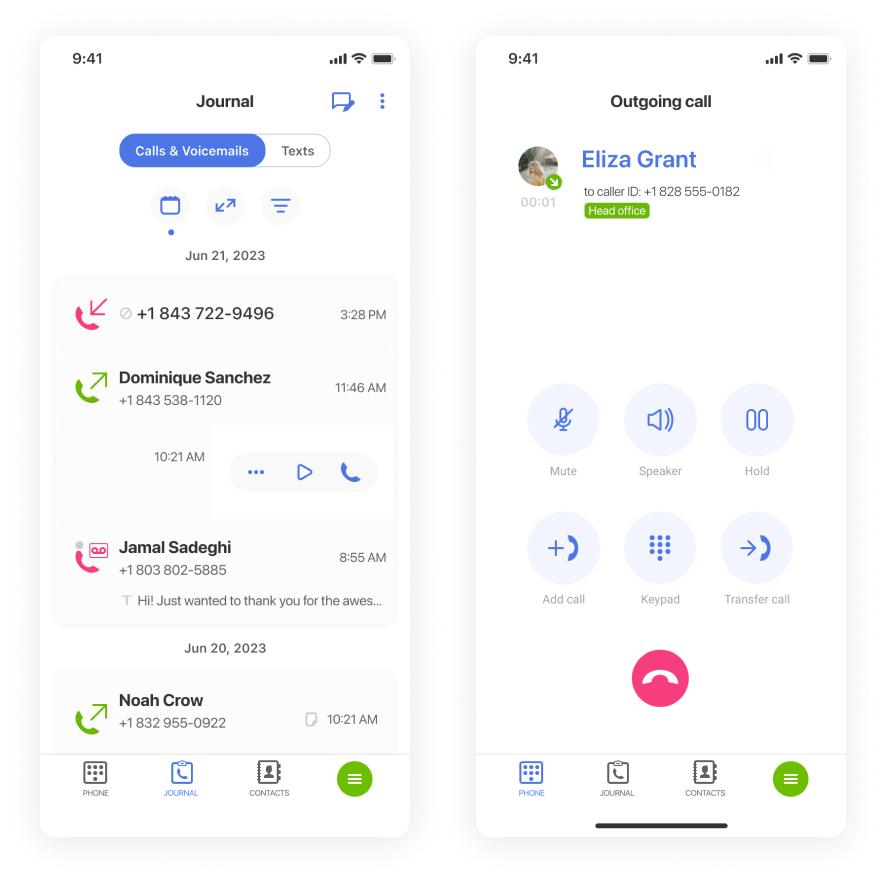
Download the app for iOS

Download the app for Android
Key Features of Omnivoice Mobile Apps
Omnivoice’s mobile apps are compact yet packed with features designed to enhance customer service and support from any location:
- Make and Receive Business Calls: Use your smartphone to communicate via your Omnivoice business number(s). When you make calls from the mobile app, your business number is displayed as the Caller ID, keeping your personal number private.
- Manage Availability Status: Set your availability status to ‘Available’ or ‘Do Not Disturb’ with ease.
- Notifications: Receive alerts for missed business communications like calls, texts, voicemails, and transcripts for effective follow-ups.
- Business Contact Book: Have all your business contacts at your fingertips. You can search, add, and edit contacts on the go.
- Customer Communication History: Team members can leave comments on interactions with contacts, and view the communication history with each contact.
- Voicemail Transcription: Convert voicemails to text for convenient reading.
- Access Call Recordings: If you have automatic call recording set up, you can access company call recordings through the app.
- Send and Receive SMS and MMS: Send texts and multimedia messages using your business number.
- Manage Your Account: Refill your balance and manage your Omnivoice subscription on the go.

Who Will Benefit From Using Omnivoice’s Mobile Apps?
Whether you’re a small business owner, a sales executive, a customer service agent, or part of a large team, Omnivoice’s mobile apps can greatly enhance your productivity and customer interaction. It’s particularly beneficial for those who often work remotely or are on the go, allowing them to stay connected with their team and customers regardless of their location.
Use Case
Consider a sales representative who spends most of their time visiting clients. With the Omnivoice app, they can handle all their calls using their business number, access customer contact information and communication history, schedule follow-ups, and even update their CRM—all from their smartphone. This level of connectivity and functionality ensures they can serve their clients effectively, even when they’re out of the office.
Start Using Omnivoice’s Apps for Android and iOS Today
If you’re ready to take your business communication to the next level, download and start using Omnivoice’s mobile apps today. With its range of features and integration capabilities, you can ensure efficient, professional, and seamless communication, regardless of where you or your team are located.
FAQ
FAST • SECURE • RELIABLE
business communications
