What is CNAM?
CNAM stands for Caller Name Delivery, an advanced telecommunication feature that enhances Caller ID. Instead of just displaying a series of numbers when someone calls, CNAM lets you present a name—typically a business name—along with your phone number. This small change makes a big difference in how your calls are perceived and answered.
Think of CNAM as a Caller ID with personality. Instead of appearing as a string of anonymous digits, you’re presenting your identity upfront. And in today’s world—where unknown numbers often go ignored—that identity can be the difference between a missed opportunity and a meaningful connection.
What does the CNAM feature look like?
When you activate CNAM through Omnivoice, your name appears on the recipient’s device alongside your phone number during an outbound call. For example, instead of showing “1 (866) 816-2739,” your call might display “OrganiKo” or any business name you’ve registered—up to 15 characters long.
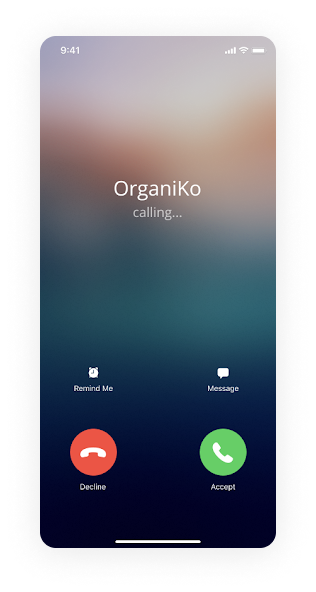
On smartphones, recipients will see your CNAM entry just as they would see a saved contact’s name. On landlines, the display varies based on the phone model, but your registered name will replace the usual numeric-only Caller ID.
It’s worth noting that CNAM only works when both your carrier and the recipient’s carrier access the same CNAM database. If the recipient’s carrier doesn’t pull from that database, your name might not show—only your number or a generic location might appear instead.
How to set up CNAM with Omnivoice
Setting up CNAM with Omnivoice is straightforward, with most of the process handled right inside your web panel.
Here’s how to get started:
- Choose your CNAM
This is the name you want to appear when making outbound calls. For most businesses, this will simply be your company name. Make sure your CNAM:- Contains a mix of letters and numbers
- Is no more than 15 characters long
- Includes at least one non-digit character
- Submit the CNAM form
Go to the Numbers and Web Widgets tab in your Omnivoice web panel (look for the phone icon). Locate the CNAM section and fill out the short form. It only takes a few minutes. - Wait for approval
Once submitted, your request will be processed. If approved, your new caller name should appear within a week on outbound calls made from your local number. (Note: CNAM is only available on local numbers—toll-free or international numbers don’t qualify.)
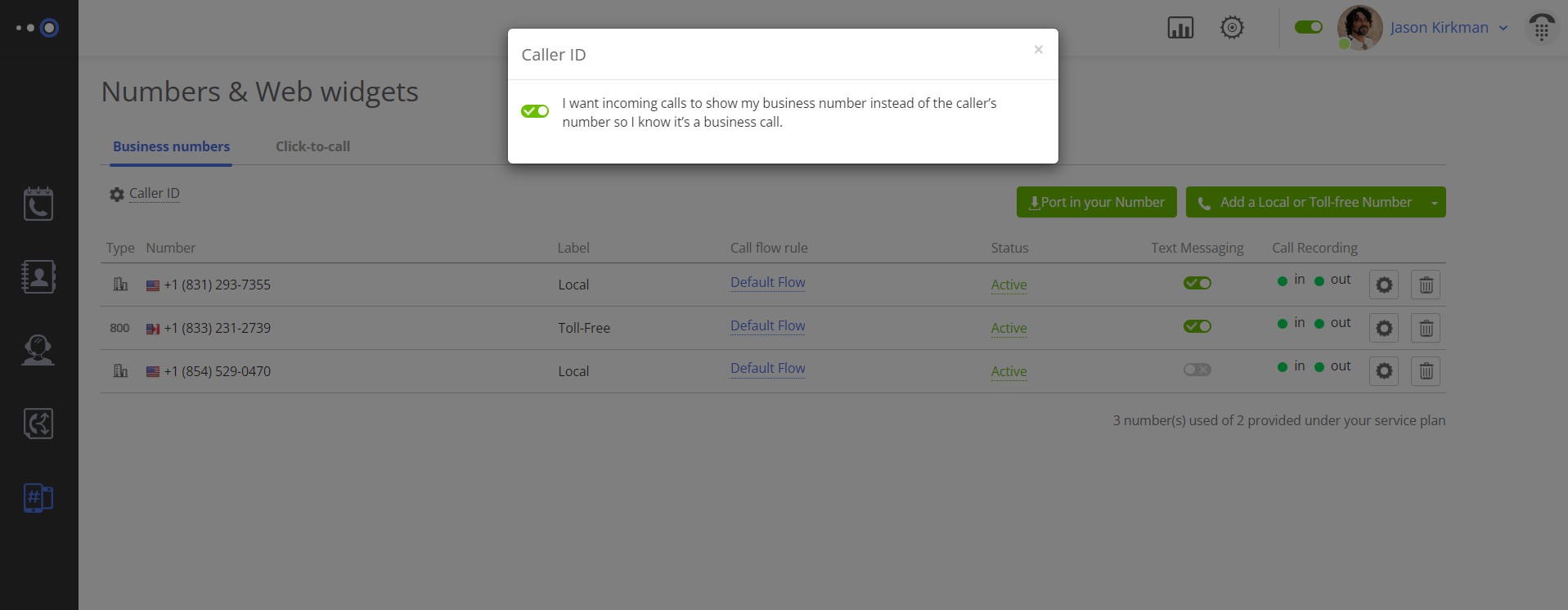
How does CNAM work?
At its core, CNAM works by storing your selected caller name in a shared lookup database used by carriers across the U.S. and Canada. Every time you make an outbound call, the recipient’s network checks this database. If your number is listed, the associated name appears on their screen.
However, if the person you’re calling already has your number saved under a different name in their contacts, that name will take precedence over the CNAM information.
This seamless integration between technology and identification enhances how people interact with incoming calls, giving your business a better chance of making contact.

Why use CNAM service?
Omnivoice’s CNAM feature is more than just a branding tool—it’s a smart strategy for anyone who wants to improve how their business communicates. Here’s why CNAM should be part of your outreach toolkit:
Build instant trust
In a world where spam calls dominate the landscape, most people ignore calls from numbers they don’t recognize. With CNAM, you’re putting a name to your number, showing that your call is legit. That alone can increase the chance of your call being answered.
Strengthen your brand
Every call you make becomes a micro-branding opportunity. Instead of showing up as a random number, your name is what people see. That repeated visibility helps people associate your number with your business—and that leads to trust and recognition over time.
Enhance customer experience
Let’s say you run a small business or manage client relationships personally. By displaying your business name on each call, you reassure customers that your call is intentional and professional. It removes the guesswork for the person picking up the phone.
Filter out spam, focus on real calls
While CNAM improves your outbound calling reputation, Omnivoice also supports STIR/SHAKEN protocols to protect your inbound communication. These protocols help verify that incoming calls are from real, authenticated sources—so you’re not just giving your clients confidence; you’re getting it back, too.
Use case
Imagine you operate a wellness clinic, and your team makes dozens of client outreach calls every day. Instead of showing a generic area code and number, each call shows your registered business name—like “Harmony Health” or “TherapyPros.”
Clients immediately recognize who’s calling. This builds trust, cuts down on missed appointments, and ensures they’re more likely to answer your call. That small change? It creates a smoother, more human communication experience.
Helpful terms to know about CNAM
- CNAM database: This is the registry where your selected name gets stored. Carriers pull information from this database to display caller names on compatible phones.
- Local numbers: Only these are eligible for CNAM registration. If you’re using a toll-free or international number, CNAM won’t apply.
- STIR/SHAKEN: A security protocol designed to protect phone networks from spam and spoofed calls. It helps verify that calls come from who they say they do.
- Outbound CNAM: The name shown when you place a call to someone else.
- Inbound Caller ID: The information you see when someone calls you. Omnivoice allows you to easily distinguish between business and personal calls—even on the same device.
Ready to start using CNAM?
CNAM is a simple but powerful way to make your calls more effective. With Omnivoice, setting it up is quick, intuitive, and deeply integrated with the rest of your business calling features.
In a single step, you can increase answer rates, reinforce your brand, and protect your identity—all while keeping communication seamless and professional.
FAST • SECURE • RELIABLE
business communications

