What is Call Routing?
A modern call routing system enables the user to direct incoming calls to a number they control via a route established by pre-set rules. Omnivoice’s call routing service is automatic, redirecting calls based on your established settings as they come in. This feature lets you control when and how you receive calls. You can set calls to go elsewhere outside business hours—to voicemail or disconnected—and ensure important calls reach your personal number. The service can also reroute local calls to a national number.
What Does the Call Routing Feature Look Like?
Call routing is found in the Call Flow section of the Omnivoice web panel. Each flow is identified by a name above it. The default flow consists of four white rectangular boxes, each with a gear in the top right corner and arrows pointing down underneath. The last arrow points to an orange box with a white silhouette and circular dots on the top right.
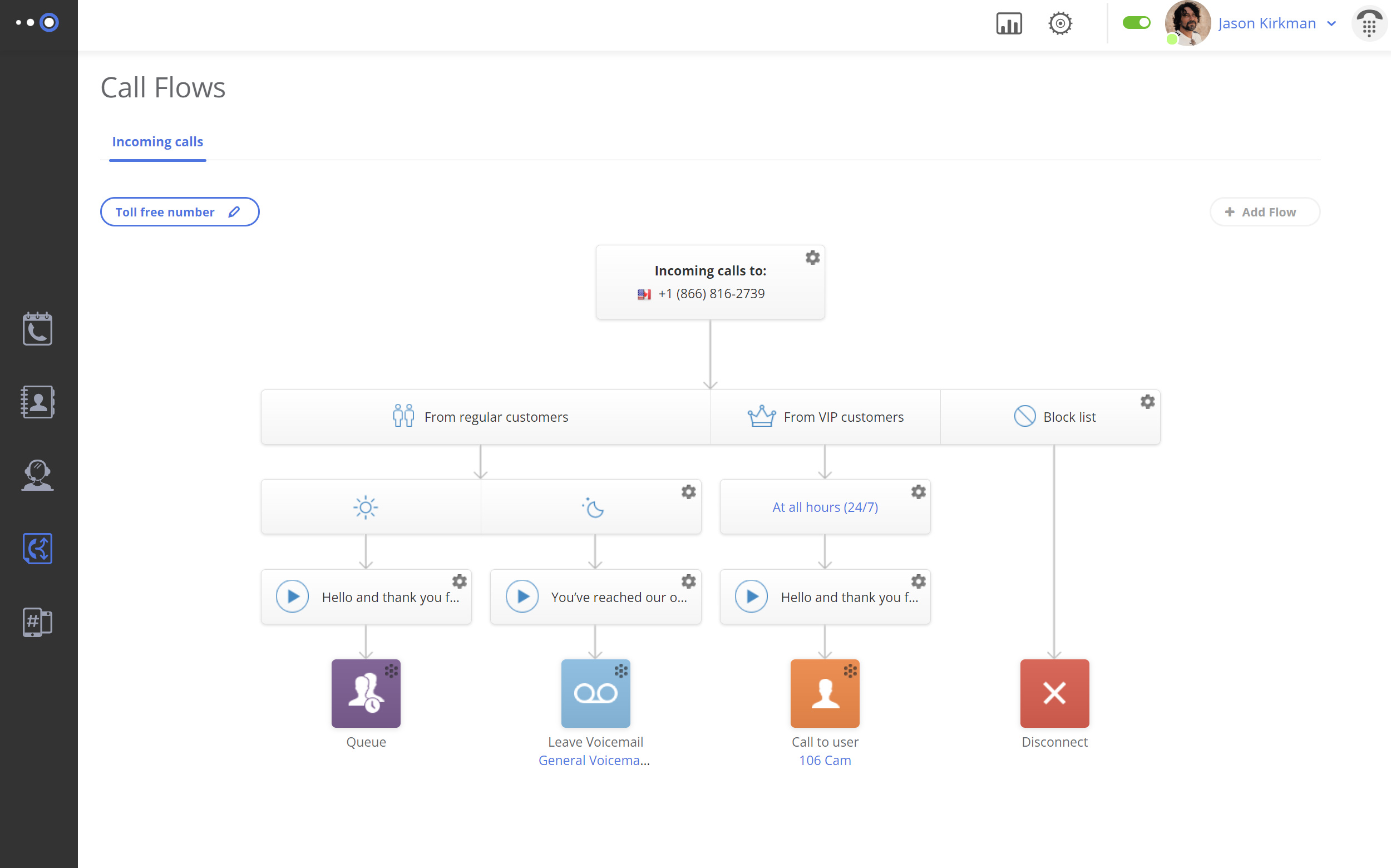
Call Routing Options in Omnivoice
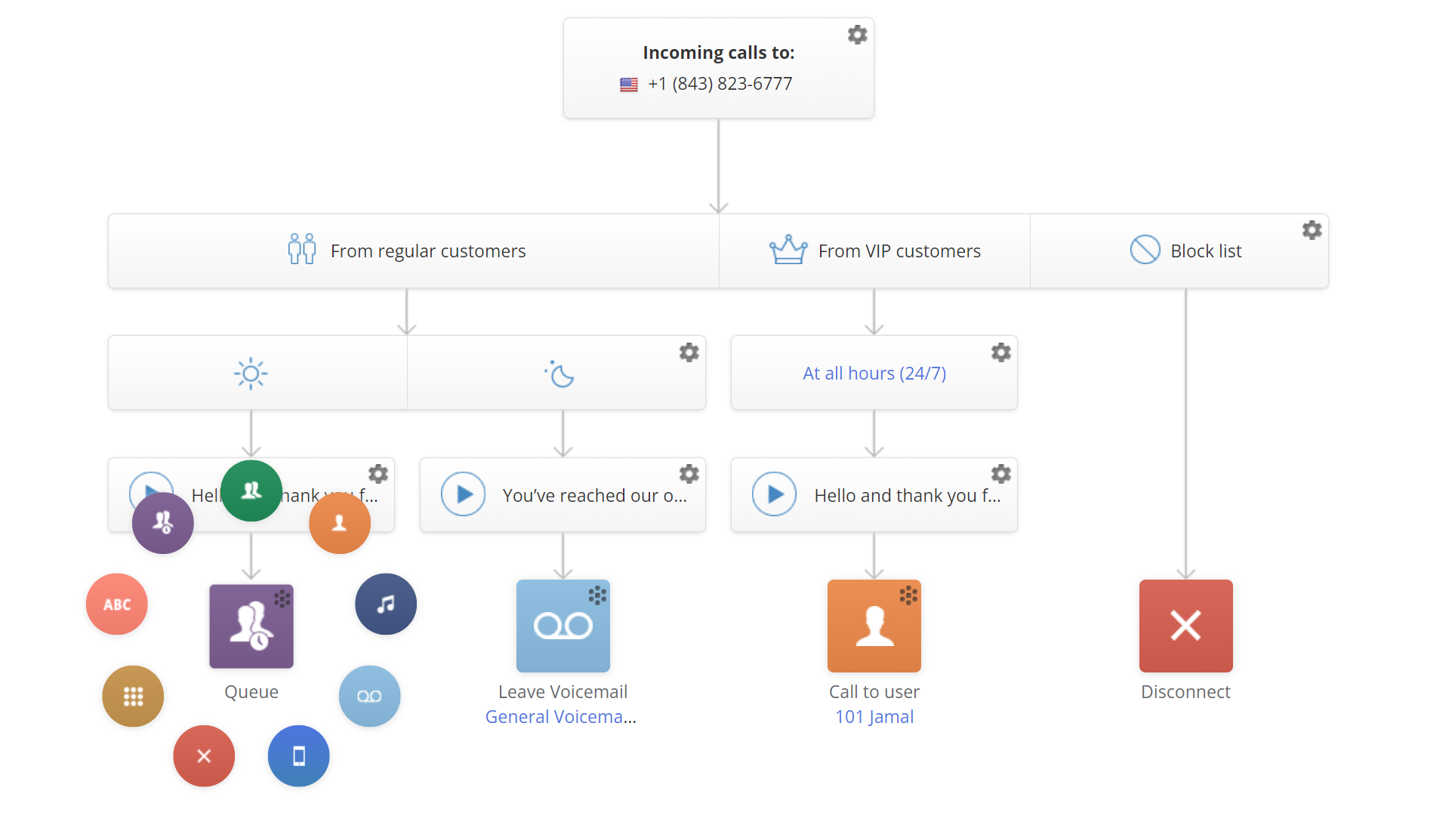
- Call to user: This option routes the incoming call to a single user.
- Call to Group: Ideal for departmental calls. You can set up specific algorithms for directing calls within a group:
– Sequentially: Calls are routed to members of the group one by one.
– Simultaneously: All members of the group receive the call at the same time.
– Round Robin: Calls are distributed evenly among group members. - Call to queue: This routing type is designed for handling a large volume of calls. Calls are directed to any agent who’s available, ensuring swift response times. The only algorithm used here is the ‘longest idle’, which means the agent who has been idle for the longest gets the next call.
- Call to a non-Omnivoice number: This simply forwards the call to an external number not affiliated with Omnivoice.
- Time-based Routing: Calls are routed based on business hours, ensuring customers reach out during appropriate times.
- Voicemail: Incoming calls go directly to voicemail. This is useful for companies that don’t want to miss important calls while they are not available.
- IVR: This directs users to a voice menu (or IVR), which contains options that they can choose from.
- Dial by name: This allows users to dial the first few letters of the person they’re trying to reach, making it easier than remembering an extension. They will then be connected to the person.
- Disconnect: This option disconnects or ends the call immediately, without forwarding it to voicemail or elsewhere. The phone does not ring.

How to Set Up Call Routing in Omnivoice
Inbound call routing is straightforward and quick to set up.
- Open the Omnivoice web panel and select the “Call Flows” tab.
- For a new flow, click “Add flow.” A new flow will appear, and you can optionally rename it.
- Configure each box according to your needs and hit “Save changes” when you’re done.
How Does Call Routing Work?
The call routing process is broken down into the “Who,” “When,” and “Audio” phases, all of which are determined by your settings.
- Who Phase: The system identifies who is calling. If the number is on a VIP or block list, it follows a specific route.
- When Phase: The software routes the call based on the set rules. If you only want to receive calls during specific hours, the time of the day will decide where the call ends up.
- Audio Phase: The system presents preselected audio to callers. The call then reaches the preselected destination.
Different Types of Call Routing
There are multiple call routing strategies you can employ, including percentage routing, time-based routing, skills-based routing, rotary routing, talk-time routing, and fixed-order routing. Each method has its own unique benefits and applications.
Distinguishing Between Call to Group and Call Queue
While both features ensure calls are directed appropriately, they serve different purposes:
- Call to Group is tailored for department-specific calls. Depending on the selected algorithm, calls can be directed in a sequence, simultaneously, or in a round-robin manner, ensuring departments manage their calls effectively.
- Call Queue, on the other hand, is ideal for businesses receiving a high call volume. It ensures that any available agent can pick up the call, thereby reducing wait times and enhancing customer satisfaction.
Which Businesses Can Best Take Advantage of Call Routing?
Call routing is beneficial for all types of businesses, from small and virtual businesses to customer support centers, multi-department companies, and 24/7 services. With Omnivoice’s easy-to-configure system, you can optimize your call handling efficiency and provide a more professional experience to your customers.
By understanding the features and potential of call routing, you can create a more efficient and customer-friendly communication system. Omnivoice is here to help you make that a reality.
FAST • SECURE • RELIABLE
business communications

