What are Call Logs?
Call logs are comprehensive records of phone calls made or received by a specific number. They usually include details like caller identity, call duration, time of the call, and the direction of the call (incoming or outgoing). Omnivoice’s call logs allow administrators to track and manage business calls effectively, providing insights into call patterns, durations, and other valuable metrics.
Navigating the Call Log Feature in Omnivoice
In Omnivoice, each call log entry presents a consistent, detailed layout. It starts with an icon representing the call status (green for connected, gray-black for failed, and orange-red for missed). The direction of the call is indicated by an arrow pointing toward or away from the icon.
The call log entry also includes the caller’s name and number, the dialed number, the call recipient, and the duration of the call. If a voicemail was left, there’s a voicemail play button at the end of the entry.
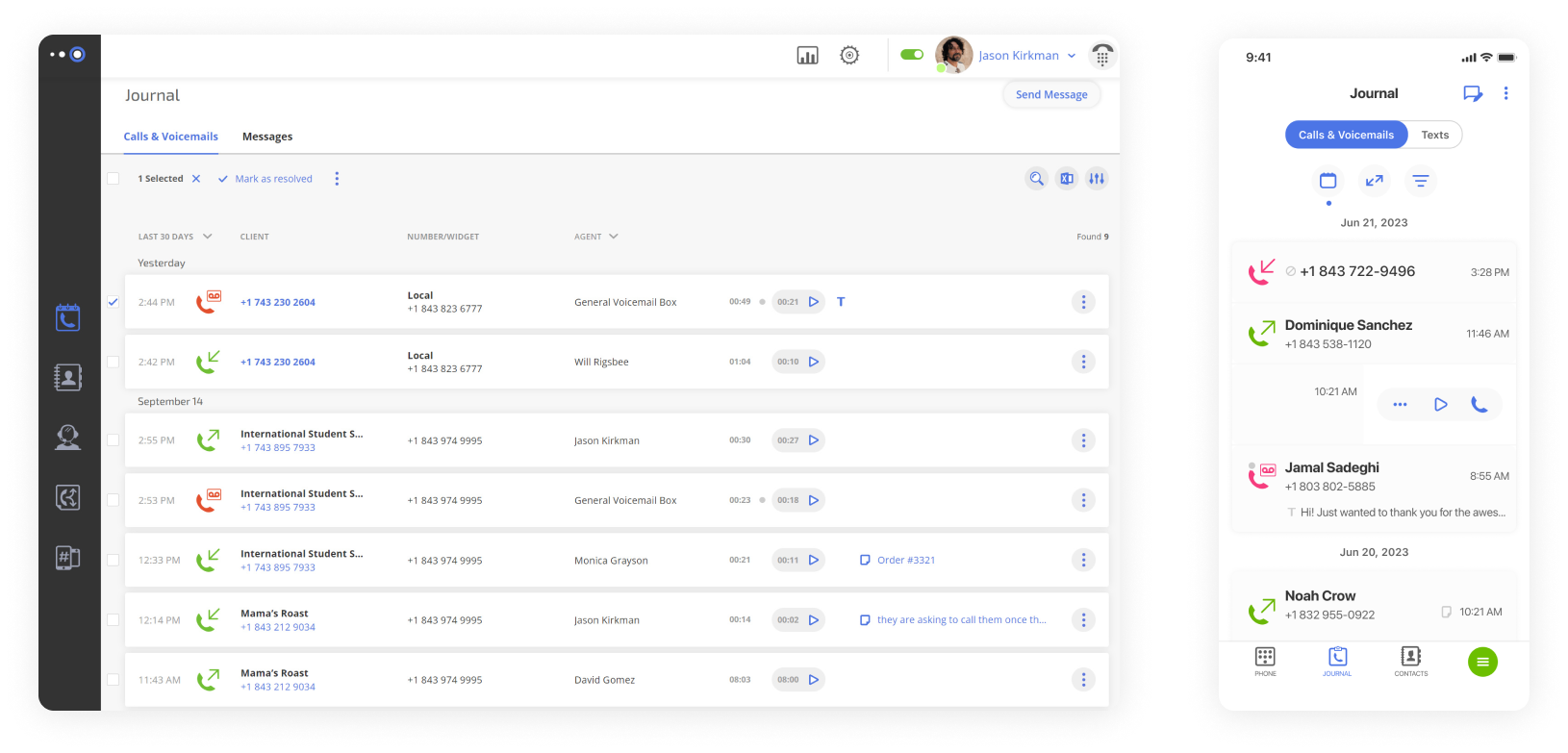
How to Access Call Logs in Omnivoice
To access call logs in Omnivoice, start by logging into the web panel. You’ll land on the Journal page, where all call log details are available. You can either scroll through the entire history or use filters at the top to view a selected subset of calls.
Understanding How Call Logs Work in Omnivoice
When a call is made or received, it’s automatically logged and stored, along with pertinent details like duration, participants, and voicemails. Omnivoice’s system also allows you to add notes to a call, which can be helpful for keeping team members informed about call details. All data is stored on a secure, cloud-based server, making it accessible anytime, anywhere.
Additional Call Log Data Features in Omnivoice
- Caller ID: The caller’s name and number are identified, providing useful context for each call.
- Call Analytics: This tool offers powerful statistics that can help you improve call connections and employee performance.
- Notes: Add detailed notes to each call log, keeping your team informed and aligned.
- Exporting: For offline access or deep analysis, you can export your call logs in an Excel-compatible format.
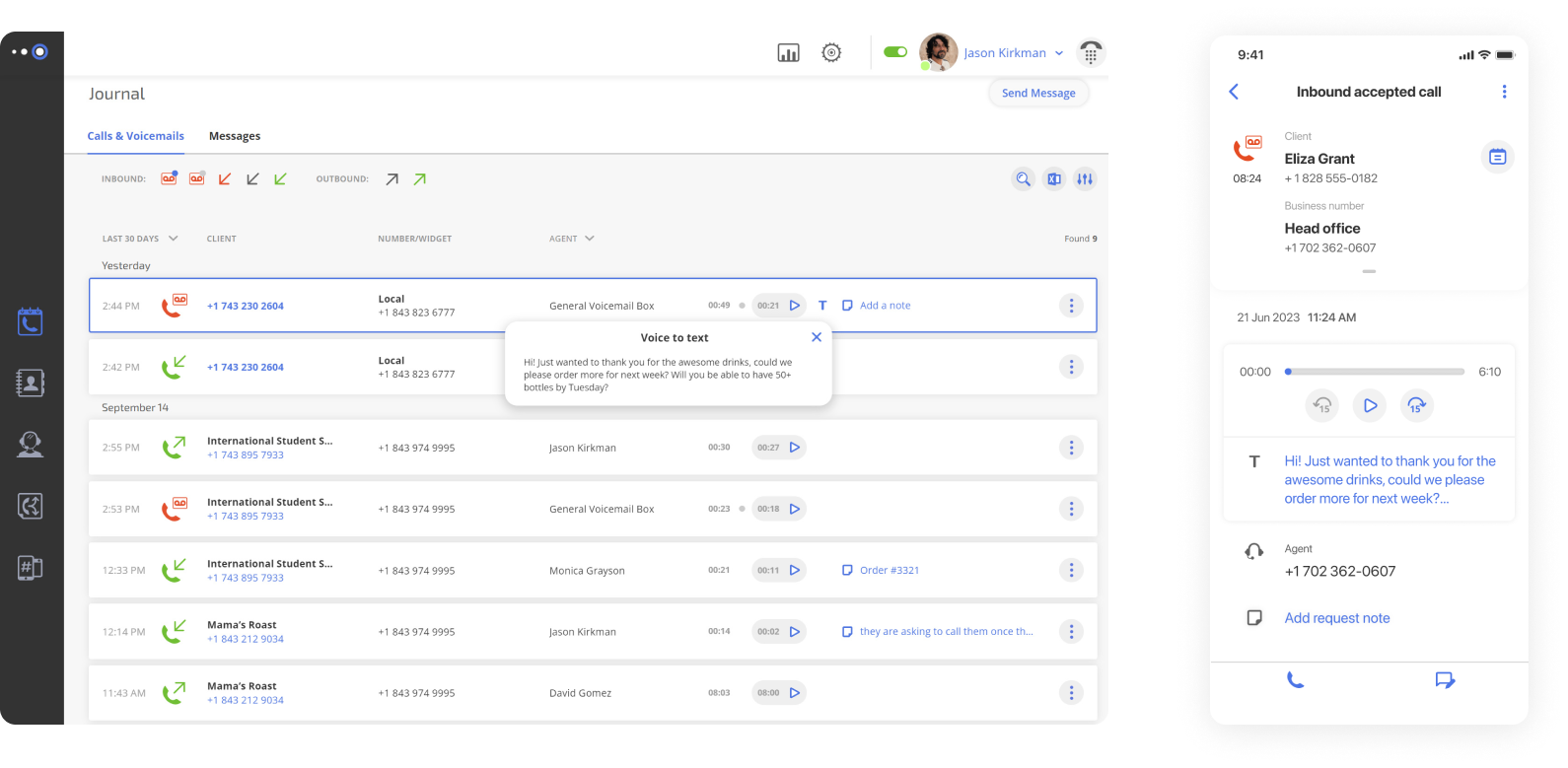

Addressing Common Business Communication Challenges with Omnivoice’s Call Log Feature
The Call Log feature of Omnivoice can help address and rectify a variety of common business communication issues, such as:
- Inefficient Call Handling: By analyzing call log data, businesses can identify bottlenecks and inefficiencies in call handling processes, enabling improvements in call flow and customer service.
- Poor Customer Engagement: Detailed call logs provide insights into customer interaction patterns, helping businesses understand their customers better and improve engagement strategies.
- Team Communication Gaps: Call logs can help track and document crucial conversations, ensuring that team members are always in the loop, thereby reducing miscommunications or missed information.
- Inadequate Resource Allocation: By analyzing call volumes and patterns at different times, businesses can optimize resource allocation for peak periods, ensuring that calls are always handled promptly and efficiently.
- Lack of Accountability: Call logs maintain a detailed record of all calls made and received, fostering accountability among team members and ensuring that all customer interactions are up to standard.
- Inability to Monitor Remote Teams: For businesses with remote teams or employees working from different locations, call logs provide a centralized record of all business communication, facilitating easy monitoring and management.
- Lack of Business Intelligence: The analytical data from call logs can be used for strategic decision-making, helping businesses understand their performance and identify areas for improvement.
- Difficulty in Tracking Customer Complaints: Call logs allow businesses to keep track of customer complaints or issues, ensuring that they are resolved promptly and effectively, thereby improving customer satisfaction.
Benefiting from Omnivoice’s Call Log Feature
The Call Log feature can be instrumental for businesses, allowing for effective call management, improved team collaboration, and insightful analytics for strategic planning. Whether tracking call patterns for better resource allocation or training team members for improved customer interactions, Omnivoice’s Call Log feature is a valuable tool for any business aiming to enhance communication efficiency and customer engagement.
FAST • SECURE • RELIABLE
business communications

