

For companies that want to provide enhanced accessibility to their customers, toll-free numbers serve as a valuable asset. Contacting these numbers is very similar to dialing any other number from a communication device. However, there are certain considerations, which are dependent on varying factors. Stay tuned to learn more about seamless free calling from various devices.
What is a toll-free call?
When a call’s charges are paid for by the recipient and not the caller, it is referred to as a toll-free call. The caller dials the number as normal. Beginning with specific prefixes like 800, 833, 844, 855, 866, 877 and 888, these numbers are distinct and cannot be interchanged. The FCC manages these numbers under the NANP, ensuring they’re allocated and regulated consistently across the USA for smooth communication.
How to call toll-free numbers from cell phones
The ability to reach out to companies for free for whatever reason has become a regular part of daily life. 800 numbers provide a great way to connect with businesses or services without spending extra money. The difference between calling local and overseas numbers lies in the way you dial them based on your location.
The former have area codes but do not require a country code, whereas, for an international toll-free call, you need to key in a specific country code before dialing. This ensures that you are routed correctly, even when you’re calling from abroad. Let’s explore how to call a toll-free number further.
How to call a local toll-free number from mobile phone
When dialing the contact from your cell phone, here’s what you need to do:
- Begin by inputting the area code associated with the location. For instance, enter 800, but without the ‘1’.
- Dial the remaining digits. The sequence should resemble this format: 800-XXX-XXXX.
- Once you have entered the remaining seven digits, press the phone button to call a 1-800 number.
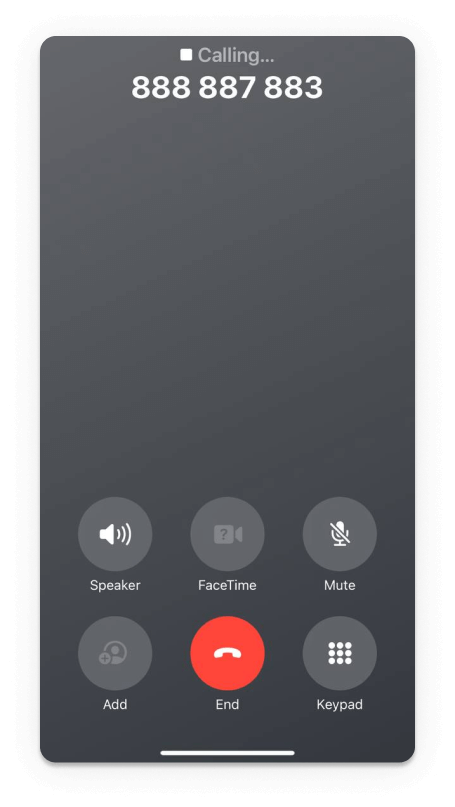
Note: In some circumstances, a local toll-free call may have an associated fee for the caller.
How to call international toll-free numbers from mobile phone
The procedure for connecting internationally involves just one additional step. In your phone:
- Dial the specific country code associated with the international contact you intend on calling. To dial internationally from your phone, you usually need to start with a ‘+’ sign followed by the country code. For the U.S., it is ‘+1’.
- Now specify the prefix. For example, ‘800’.
- Proceed by dialing the remaining seven digits. Your final sequence needs to resemble this format: +1-800-XXX-XXXX.
- Tap the connect button on your mobile to contact the toll-free number.
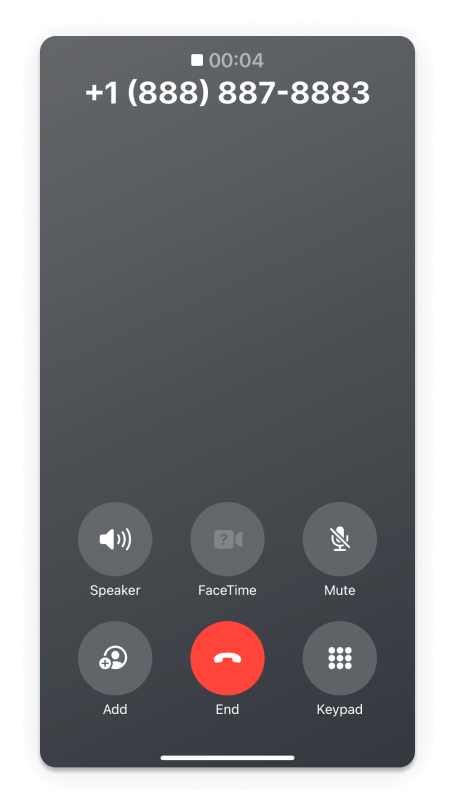
How to call an 800 number from a landline
It is also possible to connect to a free telephone number using a regular landline. Just follow these steps:
- Select the country code. For example, U.S. toll-free numbers require a prefix of ‘+1’.
- Next, enter the toll-free prefix. For example, 800.
- Now, enter the seven-digit landline number you intend on calling. Your input will resemble this sequence: +1-800-XXX-XXXX.
How do I call toll-free numbers from any device?
Omnivoice excels in enabling contact calls from various devices. Whether you’re on a PC or a mobile phone, using the service is a breeze. This is because of its accessibility via both Webphone and dedicated iOS and Android applications. To experience this, simply visit the website or download the app on your handheld device and follow these steps:
- Access Omnivoice: Visit the Omnivoice.ai website and download the application on your iOS or Android phone.
- Register: Create an account or log in to your existing one.
- Navigate to Call: Once logged in, go to the webphone or the dialer screen.
- Enter the Number: Select the contact you wish to connect to. Enter the required prefix correctly.
- Make the Call: Click or tap the call button to connect to the contact effortlessly.
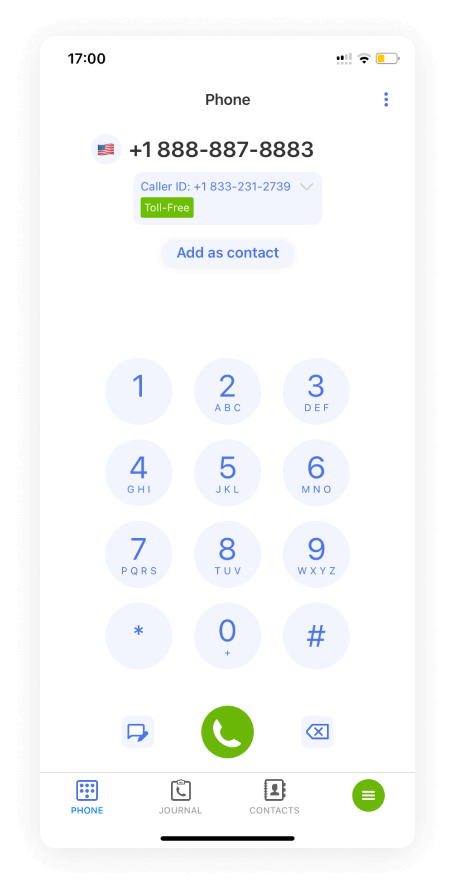

What’s the process for calling 1-800 numbers when overseas?
If you are not in your home country and want to dial a 1-800 number, there are some points to keep in mind. There are some companies that don’t want to accept calls from international numbers because it costs them a lot. Often, they either block international calls or request that you call them on a local number. For this reason, they provide clients with a domestic call from abroad. If an international call connects successfully, it means the company is paying on behalf of the customer to call its free number or hotline.
But this is where an international freephone contact comes to the rescue. The only distinction is that it consists of an additional country code. For example, if you want to make a call from the US to another country, your final input will resemble this sequence: 011-800-XXX-XXXX. You can call free numbers from countries that follow this phone system, even when you’re overseas.
Who is responsible for the charges when calling toll-free numbers?
Once you know how to make toll-free calls from mobile devices or a landline, the question of who pays the costs will likely arise. This depends on several factors.
Toll-аree calls on cell phones
Dialing toll-free numbers from mobile phones doesn’t involve distinct charges. Most cell plans don’t treat such calls differently, so it’s like placing any other call. If your cell plan charges for roaming or provides a specific number of minutes for use, these calls will be treated like any others and deducted from your airtime or charged per minute when appropriate.
Toll-аree calls on landlines
Calls that are made from wirelinesare paid for by the recipient, meaning the entity being contacted, often a business or organization, shoulders the cost. This setup is part of the zero-fee service to provide a free point of contact for customers or individuals. This contrasts with some talk time plans where the caller might face certain limitations.
Extra charges for cell phones
Did you know that calling freephone numbers from phones might not always be free? There are situations where you may be charged for this service. Let’s explore when toll-free charges on cell phone calls might be incurred:
- Limited Plan Minutes: If your cell plan provides limited minutes and you make a free call, these talk time minutes will be used up in the same way they are when you contact a regular telephone number.
- Roaming Charges: When calling free numbers from areas where roaming fees are applied, you might be charged for these calls.
- Third-Party Charges: A third-party toll-free line might not be covered by your cell plan, leading to additional costs.
- Conference Call Lines or Religious Helplines: Such calls might not be free. They involve specialized services that are more costly for phone companies to set up and maintain. Sometimes, you are required to pay for making these calls.
How to call toll-free numbers online
Apart from a traditional phone call, you can also call toll-free numbers via VoIP services such as Skype and Zoom Phone. The advantages of these platforms include flexibility and ease of use compared to contacting free numbers directly.
Making free calls through WhatsApp is a handy feature, allowing you to connect without incurring an extra long distance charge. Below are straightforward steps to guide you through making free calls using WhatsApp:
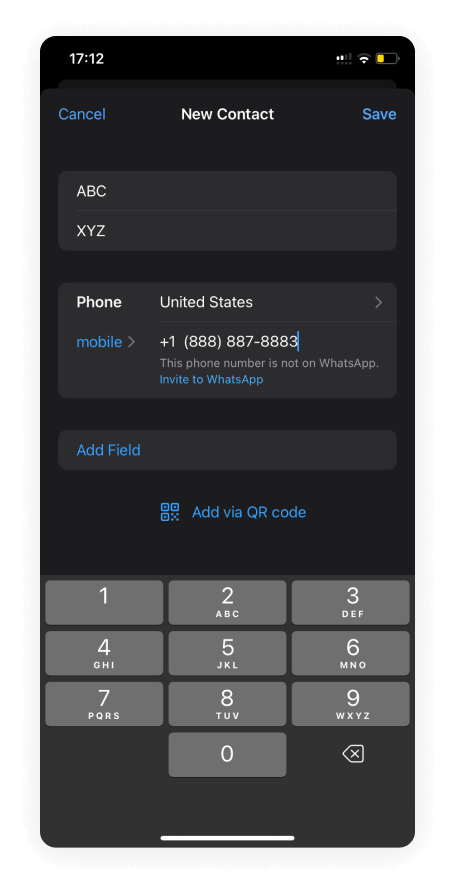
- Open WhatsApp: Launch the WhatsApp app on your device.
- Go to Calls: Tap on the “Calls” tab at the bottom of the screen.
- Enter the Number: On the bottom right of the screen, you’ll see a phone with a ‘+’ icon. Click on it. You’ll be directed to either create a ‘New Contact’ or select one from your contact list. For the former option, enter the required details and click on ‘Save’.
- Make the Call: Refresh your contacts and select the respective ID to make your call.
Note: WhatsApp does not have a dialer screen specifically for making direct calls, so you’ll have to first save the recipient as a contact and then make your call.
VoIP numbers (Voice over Internet Protocol) are currently not operational as this feature has been removed.
Skype
Using Skype to dial toll-free numbers is a convenient and cost-effective way to connect. One of the standout advantages that Skype offers is the free calling facility to connect with free numbers in the US. This means that you don’t have to purchase any Skype to make such calls. You can effortlessly place a call to a toll-free contact using Skype’s user-friendly application by following these steps:
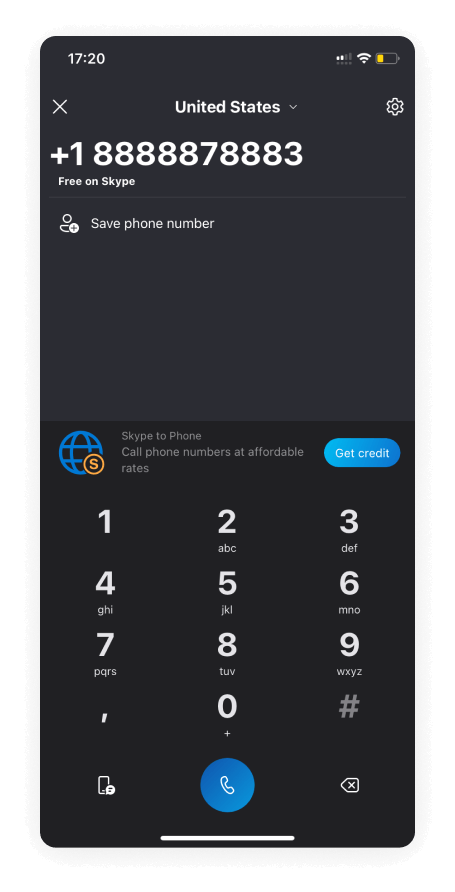
- Launch Skype and Log In: Open the Skype application on your device. If you don’t have an account, follow the simple sign-up steps to create one.
- Access the Dialer Pad: On the upper left corner of the Skype window, you will see four options under the ‘Search’ bar. Click the ‘Calls’ option. Now, below, you’ll see a ‘New Call’ option. Click it and then select the ‘Dialer Pad.’
- Select Country: Within the dialer pad, look for a flag icon with an arrow next to it. Click on this arrow to reveal a drop-down list of different countries. Choose the country you want to call.
- Enter the Number: Using the dialer pad, input the contact you wish to call. For example, 1-800-XXX-XXXX.
- Initiate the Call: Once the contact detail is entered, click on the green call button. This action will initiate the call to the number selected.
- Save the Contact (Optional): If you plan to call this number frequently, consider saving it to your contacts for easy access. Click on the “Save Phone Number” button.
Note: Skype does apply charges for calls made to regular numbers.
Zoom Phone
To dial toll-free numbers using Zoom Phone, you will need to have the Zoom app installed on your device. Contacting free numbers is straightforward:
- Launch the App: Launch the Zoom app and then sign in.
- Access the Phone Tab: On the top portion of the window, you’ll see different icons. Click the Phone tab.
- Enter Details: If you have the contact saved, great. If otherwise, input the contact using the dialer pad.
- Initiate the Call: Click or tap the blue phone icon to initiate the call through Zoom Phone.
How to dial vanity 1-800 numbers
Vanity numbers are a type of 1-800 numbers that have both letters and digits in them. Together, they form a memorable sequence, which is why businesses use them; customers can remember them easily. For instance, a sequence like 1-800-FLOWERS is way easier to keep in mind than one like 1-800-8969864. Now, the question arises: how do letters fit into contacts? And can you ring freephone numbers without getting confused? Let’s find out below:
- Understand Digit-Letter Mapping: On a phone’s keypad, each digit is associated with 3-4 letters. For instance, the digit 2 corresponds to A, B, and C.
- Find the Numbers: Using this letter-mapping system, find the digit that is used for each letter in the contact. For our example, ‘FLOWERS,’ the numbers would be 3 for F, 5 for L, 6 for O, etc.
- Make the Call: Using the phone’s keypad, enter the numbers that correspond to each letter in the vanity number. So, for 1-800-FLOWERS, your input should look like 1-800-356-9377.
Effortless accessibility: the simplicity of calling toll-free numbers
Toll-free numbers serve as a convenient bridge between customers and businesses, thereby enabling cost-free communication. Placing calls to freephone numbers is now easier than ever, providing a simple way to connect with companies and services. Correctly using area codes and country codes is as important as ever.
Whether you are using landlines, digital phones, or online services, the accessibility and user-friendly interfaces further simplify the process. Overall, free numbers contribute greatly to the communication convenience between consumers and businesses.
FAQ
FAST • SECURE • RELIABLE
business communications

